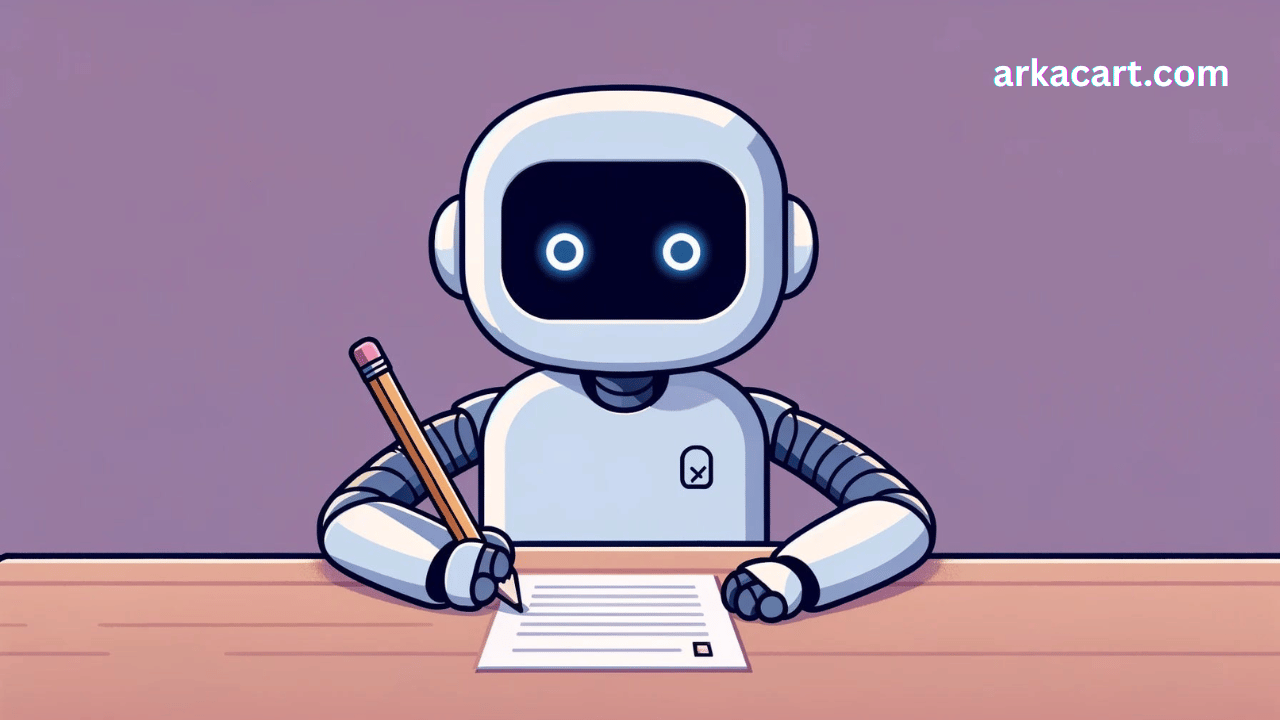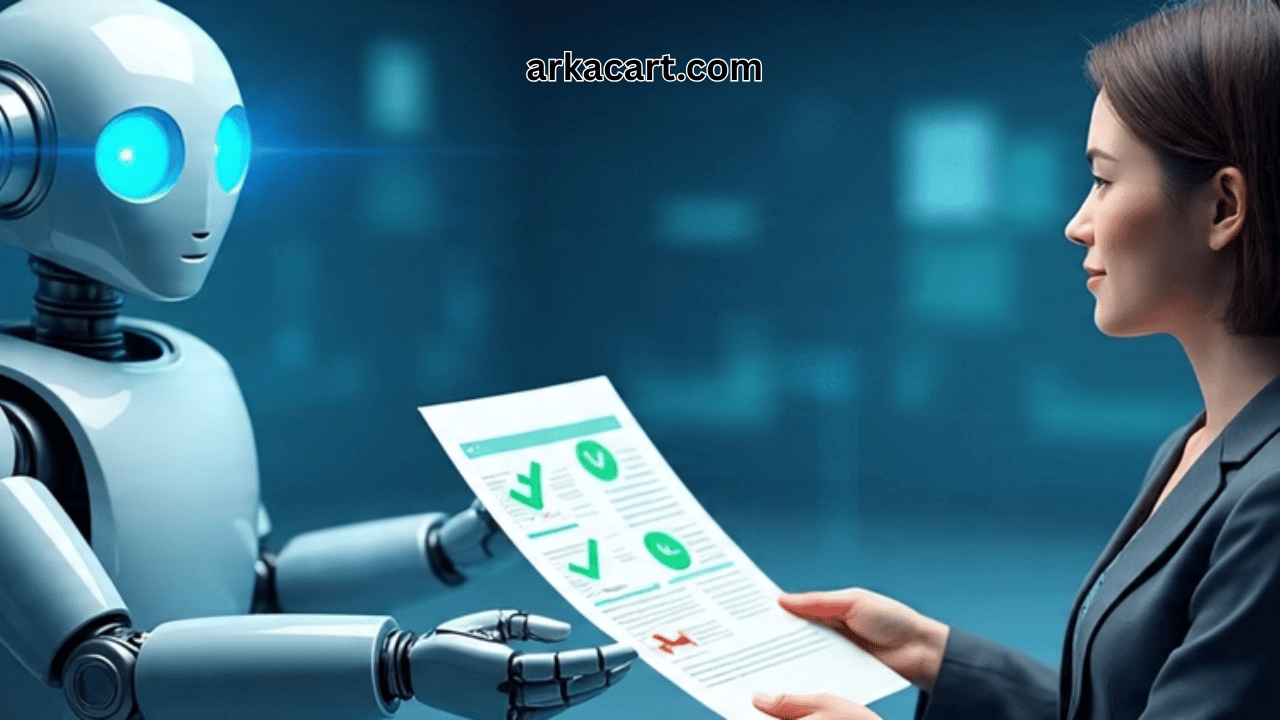Android Automation: Building Scalable Test Suites with Espresso and UI Automator
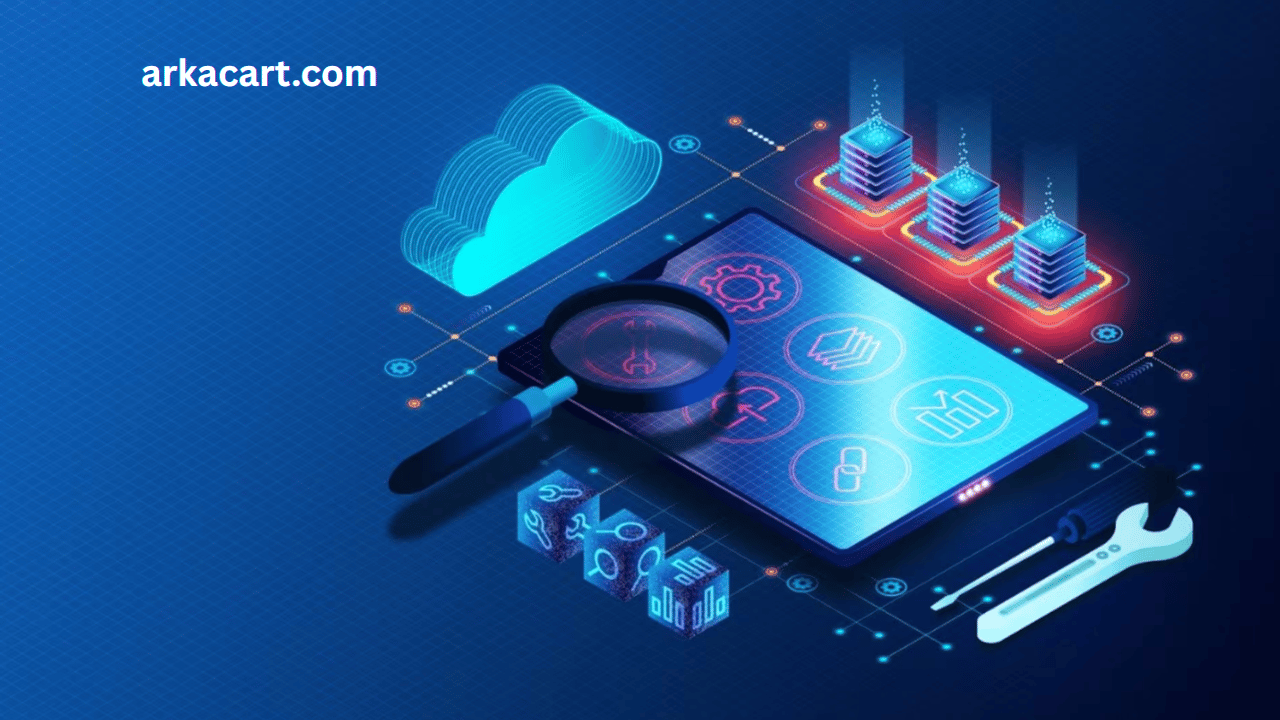
In order to ensure reliability, stability, and scalability of testing modern mobile applications, testing frameworks must be able to handle complex interaction models. As apps become more complex, testing must ensure both functional accuracy and system-level behavior across different devices. In this context, Android automation frameworks like Espresso and UI Automator are necessary, allowing unique advantages to build a scalable test suite that can manage detailed UI interactions and device-level processes.
Introduction to Espresso and UI Automator
Espresso and UI Automator are both included in the Android Testing Support Library, yet they address different levels of the testing stack. Espresso concentrates on verifying interactions within an application’s UI thread and ensures deterministic synchronization with its integrated view hierarchies. This synchronization model makes it ideal for functional validation, widget-level assertions and workflow consistency.
By contrast, UI Automator is designed to handle interactions at the device level, enabling validation of system apps, cross-app workflows and hardware-backed operations such as notifications, settings changes, or permission handling.
The integration of both frameworks enables developers to design scalable test architectures that cover multiple validation dimensions. Espresso provides precision for intra-app workflows, while UI Automator ensures reliability when interactions span system boundaries. Together, they form a dual-layer structure for Android automation.
Espresso: Precision in UI Validation
Espresso’s foundation lies in a testing framework that synchronizes with the application’s main UI loop. Its test cases operate directly on the view tree, which reduces non-deterministic behavior commonly seen in other frameworks. Automatic synchronization ensures that actions execute only when the UI is stable, minimizing race conditions. Locators provide deterministic element targeting, while assertions allow direct validation of application state at any given point in execution. Espresso also integrates with JUnit, enabling tests to be organized and reported within established pipelines.
A login workflow test, for example, would typically involve entering credentials into designated fields, performing an action to trigger authentication, and then validating the presence of a success message or dashboard component. Each of these interactions remains synchronized with the UI thread, ensuring deterministic and reproducible validation.
UI Automator: Device-Level Interaction
Espresso is constrained to a single process and cannot validate workflows involving system notifications, settings, or background application interactions. Such limitations are where UI Automator provides critical coverage. It allows test cases to interact with system-level services and other applications through accessibility node hierarchies.
UI Automator enables validation of scenarios where workflows span across multiple apps, such as file selection, intent resolution, or handling third-party authentication flows. It can interact with notifications, system dialogs and configuration menus, which are inaccessible to Espresso. Gestures such as scrolling, swiping, or drag operations are also supported, making it suitable for simulating real user activity at the device level. Together with Espresso, it extends automation coverage to ensure end-to-end reliability in Android workflows.
Scaling Test Suites with Combined Frameworks
Building scalable test suites requires structuring Espresso and UI Automator to complement one another. Espresso ensures granular intra-app reliability, while UI Automator validates inter-app and system-wide behavior. A layered test architecture ensures functional coverage at one level and device-level validation at another. Shared resources and layers of abstraction limit redundancy by abstracting the selectors, synchronization tools and reusable workflows. Applying parallelization allows further scalability by distributing workloads to multiple devices or emulators simultaneously.
In conjunction with continuous integration pipelines, these frameworks can fit into a continuous flow of dissimilar validation even after development lifecycles are reorganized to automate testing.
Test Data Management in Android Automation
Effective test data handling is critical for building scalable Android automation pipelines, as it ensures coverage across diverse workflows without duplicating effort.
- Parameterized Input Sets: Scalable test suites rely on structured test data to cover multiple input variations. Parameterization ensures workflows such as login, search and form submission are validated across different input ranges without duplicating test logic.
- Simulated Data Generation: Automatically generated datasets simulate edge cases such as invalid formats, extreme values, or missing fields. Espresso handles intra-app variations efficiently, while UI Automator extends validation by injecting inputs across multiple applications.
Strong test data strategies reduce maintenance costs and improve suite reliability, making them an essential component of scalable Android automation.
Enhancing Test Maintainability
When test suites grow larger, maintainability becomes an important issue. Modularizing the test cases, standardizing selectors, and reusing components of a workflow will assist in reducing duplicate efforts and simplifying updates. Both Espresso and UI Automator have abstractions that separate the test logic from the device-specific facets, which allows a team to make updates in one single place without having to modify the entire suite. Having documentation readily available and versioned test elements will further support the goal of keeping automation maintainable as complexity increases in the application.
Handling Device Diversity
One of the biggest challenges in Android automation is device diversity across operating system versions, screen resolutions and hardware capabilities. Physical device testing provides fidelity but is resource-intensive and difficult to scale. Emulators augment physical devices by offering virtualized environments that replicate hardware and software conditions.
The Android emulator Mac setup is particularly effective for developers working on macOS systems. GPU acceleration and hardware-assisted virtualization improve execution speed, making emulation suitable for continuous validation. Combined with Espresso and UI Automator, these environments provide scalable coverage before tests are executed on real devices.
Performance Optimization in Scalable Suites
Performance considerations are critical in designing large-scale automation. Redundancy must be minimized by abstracting common workflows into shared modules, which reduces maintenance overhead. Selective execution strategies categorize tests into regression, smoke and performance groups, allowing targeted runs depending on pipeline needs. Parallel test deployment across multiple environments reduces cycle time and increases throughput.
Scalable suites must also validate behavior under constrained conditions, such as limited memory availability, background process interference, or network variability. Such validation ensures that applications remain stable across stress conditions encountered in production.
Parallel Execution Strategies
Executing tests in parallel greatly speeds up test cycles and is among the most efficient strategies for expanding Android automation in continuous validation processes.
- Partitioning Techniques: Extensive test suites may be split into segments, with each segment being executed autonomously on distinct emulators or devices. Such partitioning reduces overall runtime while maintaining coverage.
- Cross-Device Parallelization: Running Espresso and UI Automator tests simultaneously across device configurations, including Android emulator Mac environments, ensures scalability. Parallelization validates stability under different screen sizes, hardware capabilities and Android versions.
When combined with cloud infrastructure and CI/CD integration, parallel execution enables efficient and repeatable validation of Android applications across large-scale environments.
For instance, one of the best cloud-based test execution and orchestration platforms is LambdaTest. It offers distributed Android environments that enable Espresso tests to run on emulators and real devices. Its incorporation with CI/CD pipelines enables teams to execute tests in parallel, collect logs and video logs in real time, and analyze results on a large scale. Leveraging such tools eliminates dependence on maintaining large physical device inventories while ensuring high-fidelity validation.
Continuous Feedback Loops in Android Automation
Test suites can be scaled most efficiently when they are implemented in a system of continuous feedback. By including Espresso and UI Automator into a CI/CD pipeline, testers can gain insight on the application with every build or code merge.
Automated reporting ensures that problems are reported instantly, therefore lowering the time between problem identification and correction. Teams are able to continually monitor the results from a variety of devices and emulators to maintain the app’s quality and increase development speed.
Reliability in Stress Conditions
Test suites that can scale must go beyond checks for expected workflows to explore system behavior when the environment is variable or adversarial. A series of stress-testing issues can occur, such as network packet loss, latency, or network bandwidth; all of this can be simulated to stress test behavior.
Permission dynamics, including rejection or withdrawal during runtime, must be incorporated to ensure proper failover handling. System interruptions such as incoming calls, notifications, or background updates must be validated to confirm resilience.
Both Espresso and UI Automator provide APIs and methods for integrating such stress conditions into test suites, strengthening overall reliability.
Debugging and Result Analytics
As test suites scale, debugging and analysis become more complex. Structured logging, combined with system-level traces, ensures that failures can be isolated efficiently. Capturing screen states at points of failure provides immediate visibility into errors, while linking test failures to version control commits accelerates resolution. Analytics on test execution history identify flaky tests, performance regressions and recurring issues, allowing targeted maintenance.
Data-driven result evaluation provides insights into test stability across varied device and network conditions, which further strengthens reliability in automation pipelines.
Future of Scalable Android Automation
Espresso and UI Automator continue to evolve along with the Android ecosystem. Future improvements are expected to center on controlling flakiness, improving synchronization and extending cross-platform interoperability.
Future directions include machine learning–assisted validation, anomaly detection and declarative-style test definitions to reduce manual script maintainability. overhead. Emulator technology continues to evolve, bringing advances in GPU acceleration, hardware fidelity, and telemetry that enable deeper validation in virtualized environments.
The complexity of mobile applications is expected to grow, and the layered integration of Espresso and UI Automator will be critical to create robust automation strategies that scale across varied environments.
Conclusion
Scalable test suites for Android automation necessitate a dual-framework approach that uses Espresso for intra-app processes and UI Automator for device-wide verification. The combination ensures granular precision and broad system reliability.
When extended with emulator optimization on macOS, distributed execution across cloud environments, and robust debugging workflows, automation pipelines achieve high scalability and resilience. Espresso and UI Automator together form the cornerstone of scalable validation for complex Android ecosystems.